What is Card Manager?
Card Manager is a new feature of our mobile banking app that enables you to manage your debit card settings as well as receive detailed spending data. To add this service simply go to our app, click on Menu, then Services, and then Card Manager. It’s easy!
Key Features:
With your new and improved card experience, you can:
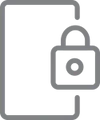
Security
- Turn your debit card on and off at your discretion.
- Report a card lost or stolen and speak with a Service Rep 24/7 to order a new card.
- Set spending limits and alerts.
- Block certain merchant types, transaction types, and locations.
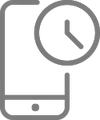
Convenience
- Easily add cards to digital wallets (Apple Pay, Google Pay).
- Inform Coastal1 of travel plans to ensure hassle-free transactions while you’re away.
- Activate new cards with just a few clicks.
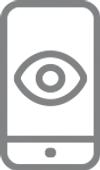
Spending insights
- View detailed spending information – merchant names, locations, contact information, and latest transactions.
- Keep track of your debit card spending at a glance.
- See which merchants have your card details on file for recurring payments.
How to use Card Manager
Install the App Today
Mobile application available for download on the Google Play and Apple App Stores.
Data charges may apply. Check with your mobile phone carrier for details. App Store is a service mark of Apple Inc. Apple and the Apple logo are trademarks of Apple Inc., registered in the U.S. and other countries. Android, Google Play and the Google Play logo are trademarks of Google Inc.
Copyright © 2023 . All rights reserved.



































